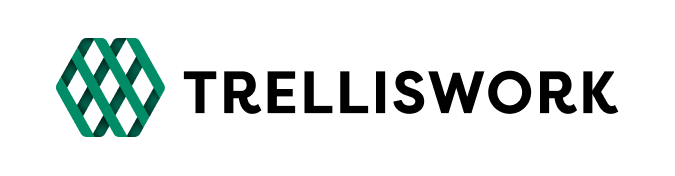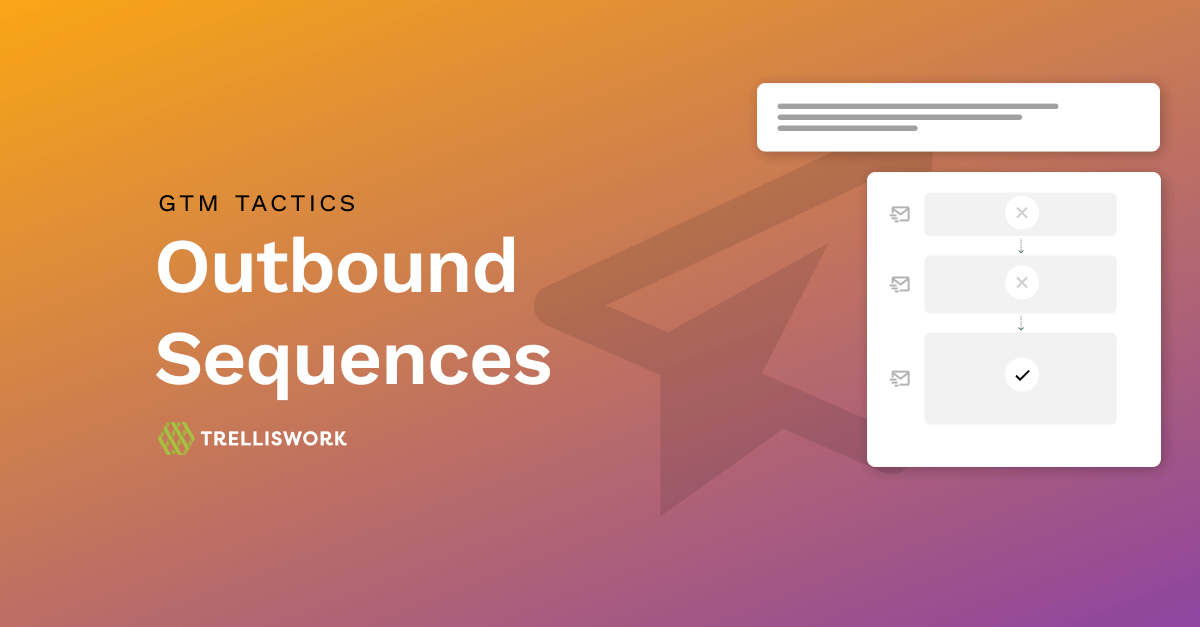Most companies remain invisible until they take deliberate action to build awareness. Outbound email is fast, inexpensive, and forces you to clarify your ICP, value proposition, and messaging. This guide walks you through launching a credible outbound sequence using Clay and Instantly, with quality safeguards that protect deliverability and practical steps you can execute today. Whether you run it yourself or partner with experts, you'll understand the system that turns invisibility into pipeline.
Estimated read time: 5 minutes
–
You launched your company, revamped your website, released your product. Now you're waiting for customers to discover it.
They won't.
→ Build it and they will not come.
→ Build it and tell the right people and they might come.
The reality is most companies are barely whispering to their audience when they need to be yelling louder. Outbound b2b email is still a great way to test that hypothesis. It's inexpensive, forces clarity about who you serve and why they care, and generates signal in days instead of months.
This guide shows you how to launch a credible outbound sales strategy this week. Follow the checklist for a working campaign, or contact Trelliswork to build and run the full system for you.
Quick Start Checklist
Launch your first outbound sequence by following these steps:
- Define your ICP filters (industry, company size, location, tech stack)
- Pull 500–1,000 leads using Clay with email validation
- Build a 3-email sequence in Instantly with merge tags
- Test with 50 leads to verify formatting and deliverability
- Monitor bounce rate (flag if above 5%) and reply patterns
- Iterate messaging based on response data
- Scale to full list once tests pass quality gates
The System: End-to-End Setup
Prospecting (We use Clay)
The workflow starts with finding the contacts you want to reach out to with your email sequence. We use Clay.com for our prospecting workflow. It’s a newer kid on the block, but they embrace the modern GTM engineering mindset, which is awesome. Apollo.io is the alternative we use, and in some cases we find it’s easier to just use the same tool we’re sending outbound emails from with instantly.ai as they’ve been improving their prospecting database a ton. In either case, the workflows are similar:
Campaign Configuration (We use Instantly and Hubspot)
Instantly handles sequence delivery, personalization, and inbox rotation. The difference between using instantly and Hubspot will come down to pricing and ease of use, and whether you want to keep your sending accounts separate from your primary domain (slightly more complicated setup, but isolates your sending accounts from any negative spam impact to your primary domain). Here’s the general setup once you’ve done the initial configuration for email accounts.
Ongoing Operations
Launch is the start, not the finish. B2B email marketing works through iteration. Once the campaign is live and running, you can think of it as a container that you just drop more contacts into over time. And if you’ve built out automated GTM systems with tools like Clay and Instantly, you can set up evergreen contacts to automatically enroll in specific campaign sequences when new contacts show up in your prospecting filters (pretty cool). Either way, here’s the typical ongoing operations you’ll want to look at.
Messaging and Learning Loop
Outbound forces you to answer hard questions: Who exactly is your customer? What problem do they know they have? Why does your solution matter to them today?
Most founders discover gaps in their GTM strategy when prospects ignore perfectly formatted emails. That's valuable. Silence reveals unclear positioning, weak value propositions, or incorrect ICP assumptions.
Assess message-market fit by reply patterns:
- High opens, no replies – Deliverability works, message doesn't resonate
- Low opens – Sender reputation or subject line problem
- Interested questions – Strong signal, but unclear call-to-action
- Follow-up requests – Message-market fit confirmed
Run focused experiments. Change one variable per test: subject line, opening hook, proof point, or call-to-action. Track results for 100+ sends before concluding.
Sales outreach strategy improves through repetition and disciplined measurement, not guesswork.
Real Results: $3.2M in New B2B Pipeline for Warehouse Automation Leader
When a warehouse automation leader needed to accelerate pipeline generation, we built and launched targeted outbound sequences focused on their ICP in supply chain and warehouse automation. Within four weeks, the campaigns generated $3.2M in qualified deal pipeline across 3 opportunities..
The system worked because we combined tight ICP filtering (decision-makers at companies with specific automation needs), clear value messaging (ROI-focused proof points), and disciplined follow-up sequences. No magic. Just systematic execution of the fundamentals outlined above.
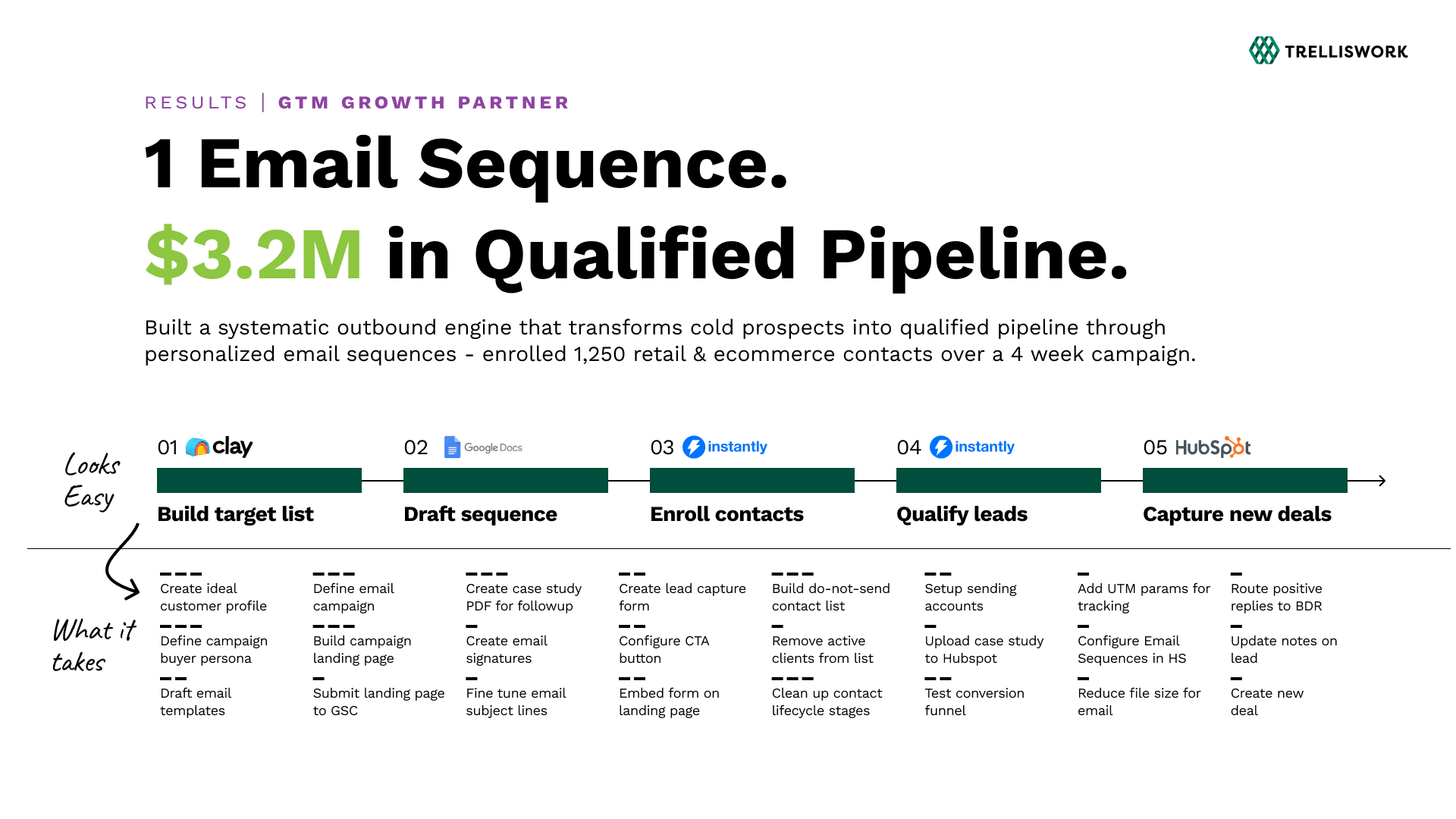
Get Started Today
What are you waiting for? Launch your outbound sequence this week! Or, if you’d rather have someone else just take care of it for you, let’s connect.
FAQs
Q: How much does it cost to run outbound email?
Clay runs $150–300/month depending on enrichment volume. Instantly costs $30–100/month per inbox. Total monthly spend for a small operation: $200–500. Compare that to a single trade show or one month of paid ads.
Q: How long until I see results?
You'll get initial replies within 3–5 days of launch. Meaningful signal (10+ conversations) requires 2–4 weeks and 500+ sends. Outbound is fast compared to SEO or content marketing, not instant.
Q: Do I need multiple domains?
Start with one well-configured domain. Add sender rotation (multiple inboxes on different domains) when you exceed 50 sends per day or want to protect your primary domain reputation.
Q: How many emails should be in my sequence?
Three to five emails. Three is minimum for adequate follow-up. More than five rarely improves response rates and risks annoying prospects.
Q: What's a good response rate?For B2B outbound: 1–3% positive reply rate is standard. 5%+ is excellent. Anything below 1% signals ICP or messaging problems. Track total replies (including negative) to gauge overall engagement.